Resources / Blog
Our Blog

Project Closure: Essential Steps for Ending with Confidence
Project closure is a critical phase that marks the culmination of a project’s lifecycle, encompassing the completion of all activities and formal closure. This step is essential for evaluating project performance, improvements, and next steps. Effective project closure ensures that all loose ends are tied up, providing an opportunity to close the project and review its performance comprehensively.

Project Monitoring and Control: Techniques, Tools, and Best Practices
Project monitoring and control play a pivotal role in successful project management. Understanding their significance and how they contribute to project success is essential for any project team. From reviewing variations in performance to addressing issues within the project’s scope, effective monitoring and control help teams navigate through the intricacies of the project life cycle.

Smartsheet Reports: A Comprehensive Guide to Generating, Sharing, and Optimizing
Smartsheet reports offer a powerful way to streamline business processes through data visualization. This overview delves into the benefits of using Smartsheet reports, catering to a diverse audience including businesses and project teams. By organizing information in columns and rows, Smartsheet reports provide a clear portfolio view that aids decision-making.

Smartsheet Features: Essential Project Management & Collaboration Capabilities
Smartsheet is a powerful project management and collaboration tool that offers a wide range of features to streamline workflows and improve productivity. With its user-friendly interface, Smartsheet is suitable for teams of all sizes. From reviewing and viewing information to making performance-enhancing decisions, Smartsheet has everything you need to stay organized and efficient.

Smartsheet Pricing: A Comprehensive 2023 Guide
Smartsheet offers a range of pricing plans to cater to different business needs. The overview of the pricing structure, along with the detailed analysis of plan features and inclusions, provides valuable insights for organizations considering Smartsheet as their project management solution. The examination of additional Smartsheet products, security considerations, and hidden costs helps businesses make informed decisions and optimize their system usage.

How to Use Smartsheet for Educational Institutions: A Comprehensive Guide
Smartsheet is a powerful tool that can greatly benefit educational institutions. By utilizing its features and functionalities, schools and universities can enhance student productivity, streamline administrative processes, optimize faculty collaboration, and transform higher education operations. Integrating Smartsheet with campus systems and empowering educational teams with templates and project management offices further amplifies its impact.

How to Create a Form in Smartsheet: Step-by-Step Tutorial
Creating forms in Smartsheet is a simple and effective way to streamline data collection and enhance collaboration within your team. With the use of a mobile device, you can easily access and fill out the form. Simply click the button to open the form and start the discussion. The form acts as a virtual box where you can input and collect data efficiently. With Smartsheet forms, you can conveniently gather information from team members or external stakeholders, regardless of company size.

Motivation Theories: Boost Team Performance
Motivation, as explained by motivational theories, is a critical factor that influences human behavior and performance in different settings, such as the workplace. It is closely linked to psychological needs and personnel psychology, which play a significant role in driving individuals’ actions. Additionally, motivation is influenced by psychological arousal, further impacting how people engage and excel in their tasks. Understanding motivation theories, such as the reinforcement theory, can provide valuable insights into organizational behavior and help enhance employee engagement and productivity.

Demystifying Theory X and Theory Y: A Comprehensive Analysis
McGregor’s groundbreaking theories on motivation, Theory X and Theory Y, have revolutionized how managers motivate workers and people in the workplace. Understanding motivation theory is crucial for effective leadership in today’s organizations. It helps leaders align organizational goals, make informed decisions, and establish a clear hierarchy. Theory X suggests that typical workers, or employees, have an inherent dislike for work and need strict supervision from their manager to stay productive.

Maslow’s Hierarchy of Needs: The Ultimate Guide
Maslow’s hierarchy of needs is a well-known theory in humanistic psychology that explains human motivation and the pursuit of self-actualization, which is the realization of one’s full potential and satisfaction as humans. Proposed by Abraham Maslow in 1943, this theory emphasizes the importance of fulfilling basic needs before higher-level ones. The hierarchy consists of five levels: physiological, safety, love/belonging, esteem, and self-actualization.

How to Manage a Project from Start to Finish: Mastering Project Management 101
Managing a project from start to finish can be a daunting task, but with the right strategies and tools in place, it becomes a manageable endeavor. Whether you’re a seasoned project manager or just starting out, understanding the key steps involved in project management is crucial for success.

PERT Chart Mastery: The Ultimate Guide
PERT, which stands for Program Evaluation and Review Technique, is a powerful project management tool used to analyze and schedule tasks. By breaking down a project into smaller, manageable components, PERT helps teams identify the critical path and estimate the time required for each task.
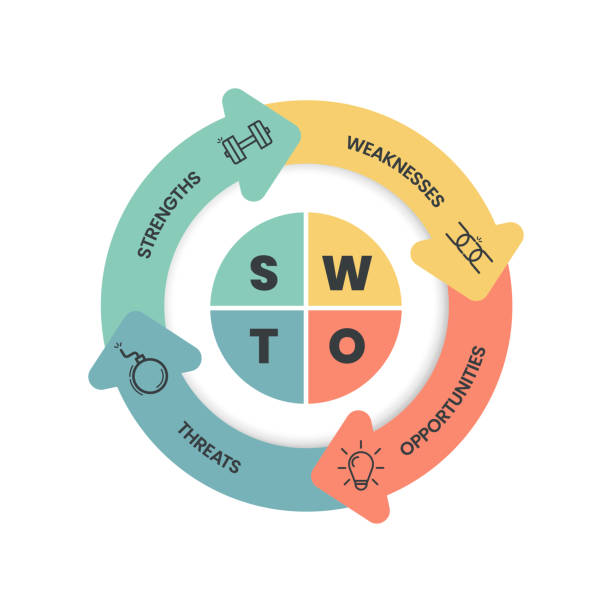
SWOT Analysis: Mastering the Step-by-Step Guide & Templates
SWOT analysis is a strategic planning tool used by businesses to assess their internal and external factors. It provides a comprehensive perspective on the organization’s strengths, weaknesses, opportunities, and threats. By analyzing these factors, businesses can gain valuable insights that serve as a starting point for decision-making and strategy development.

Lean Six Sigma: Definition, Principles & Benefits
Lean Six Sigma is a powerful methodology that combines the principles of lean manufacturing and Six Sigma to drive process improvement. By focusing on reducing waste and variation in processes, organizations across various industries have successfully implemented Lean Six Sigma to achieve higher levels of efficiency and quality.

PRINCE2: Certification, Benefits, Courses & Exams
PRINCE2, short for Projects IN Controlled Environments 2, is a widely recognized project management methodology used across various industries. It provides a systematic and efficient framework for managing projects from start to finish. By dividing projects into manageable stages and focusing on key principles, PRINCE2 ensures better control, decision-making, and ultimately, project success.

Scrum Explained: A Beginner’s Guide
Scrum is an agile project management framework that promotes collaboration and adaptability. It employs an iterative and incremental development approach, focusing on delivering value to customers through self-organizing teams.

Project Execution Mastery: Steps to Success!
Project execution is the process of implementing and completing a project according to the defined plan. It involves coordinating resources, managing tasks, and ensuring timely delivery. Effective project execution is crucial for achieving project goals and meeting client expectations. Key elements of successful project execution include planning, organizing, and controlling. By carefully crafting a project execution strategy and plan, organizations can minimize risks, identify potential gaps in execution, and maximize their chances of success.

Waterfall Project Management: Choosing the Right Method
Waterfall project management is a sequential approach that emphasizes planning and documentation. It is widely used in industries with strict regulations, where a structured and predictable process is crucial. With the waterfall project management methodology, projects progress through distinct phases in a linear fashion, starting from requirements gathering and ending with product delivery. This approach ensures that each phase is completed before moving on to the next, providing clear milestones and reducing the risk of scope creep.

Waterfall vs. Agile: Key Differences & Methodology Comparison
In the world of project management, choosing the right approach can make all the difference in the success of a project. Two popular methodologies that often come up in this discussion are Waterfall and Agile. These methodologies represent two distinct ways to manage projects, each with its own set of features and benefits.

Project Management Methodologies: Top 10 Techniques
Discover the top project management methodologies for success. Learn about agile, waterfall, and more to choose the right approach for your projects.

Project Management Principles: A Comprehensive Guide
Discover the essential principles of project management and learn how to apply them in your projects effectively. Start your success journey today!

IT Project Management Tips: 15 Essential Strategies
Effective project management is crucial in the IT industry. It plays a significant role in ensuring the success of IT projects. By understanding the importance of project management and implementing key principles and strategies, organizations can streamline their processes, minimize risks, and achieve desired outcomes.

How to Create a Project Plan: Master Planning in 6 Steps
Project planning is a crucial aspect of successful project management. By definition, project planning involves creating a comprehensive roadmap that outlines the objectives, scope, budget, and schedule of a project. It serves as a guide for project managers and teams to effectively execute and monitor the progress of their projects. A well-crafted project plan ensures that all stakeholders are aligned, resources are allocated efficiently, and potential risks are identified and mitigated.

Best Project Management Software for Marketing Teams 2023
In today’s fast-paced marketing landscape, having the right project management software is essential for streamlining workflows and maximizing productivity. By harnessing the power of technology, marketing teams can effectively collaborate, prioritize tasks, and easily meet deadlines. When selecting project management software for your marketing team, it’s crucial to consider key features and functionalities that align with your specific needs.

Best Project Management Software for Software Development Teams: Top 7 Tools
To ensure successful project management within your software development team, it is crucial to carefully consider the features and benefits offered by different project management software solutions. Assess your team’s specific needs and requirements before making a decision. Remember to consider factors such as collaboration capabilities, task-tracking functionalities, integrations with other tools, ease of use, and scalability. Selecting the right project management software for your team’s unique needs can enhance productivity and streamline your software development projects.

Smartsheet for Beginners: Step-by-Step Tutorial
In this comprehensive guide, we have covered all the essential aspects of using Smartsheet for beginners. From a step-by-step tutorial to time-saving tips, navigating the layout and tools, utilizing the Project Assistant, and finding training resources on YouTube and Premium courses – you now have a solid foundation to master Smartsheet.

Microsoft Project for Beginners: A Concise Guide
Microsoft Project is a powerful project management software that serves as an essential tool for beginners. This software allows users to effectively plan, track, and manage projects from start to finish. With Microsoft Project, beginners can easily create new projects from scratch using simple and blank templates. The software provides various views and features that enable users to organize project information, track progress, allocate resources, and monitor timelines. Microsoft Project offers a user-friendly interface with intuitive navigation, making it accessible for anyone embarking on project management for the first time.

Microsoft Project for Construction Projects: The Ultimate Guide
Construction project management requires efficient planning, coordination, and execution to ensure successful outcomes. To achieve this, professionals in the construction industry often turn to specialized software solutions that cater specifically to their unique needs. Microsoft Project is one such powerful tool that offers comprehensive project management capabilities for construction projects.

Microsoft Project Budgeting Guide: Master the Essentials
We discussed understanding budget cost fields, setting up project budget costs, advanced budgeting with budget resources, exploring budget cost alternatives, and leveraging experts for effective project budgeting. By gaining a thorough understanding of these topics, you can enhance your ability to manage budgets effectively and make informed decisions throughout your projects.

Ultimate Guide to Smartsheet 2023: Master it Now!
Unlock the power of Smartsheet with our comprehensive guide. Master essential skills and boost productivity. Get started now!
