Task Count Widget
Overview
Counting tasks in Microsoft Project is simple when all project tasks are displayed – a quick look at the Task ID value in the left column of your screen provides this information.
However If you’ve applied a filter to your project and want to count only the displayed tasks, the Task ID is not helpful. The Project Widgets Task Count Widget quickly solves this problem for you without the need to manually count tasks or copy tasks to Excel.

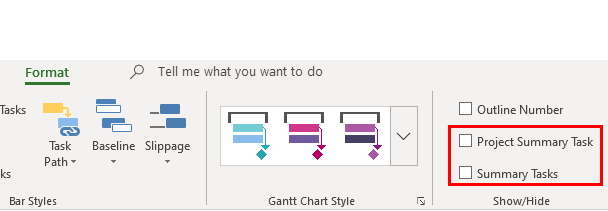
Step 1: Filter the project tasks as desired, being sure to hide all summary tasks. To do so, ensure the Project Summary Task and Summary Task fields are unchecked.


Step 2: Click the Task Count Widget icon. The widget will calculate the number of tasks displayed.
Benefits
- Project Widgets’ Task Count Widget provides the ability to count the displayed tasks in your project with a single click, and without the need to count manually or copy the task list to Excel.
